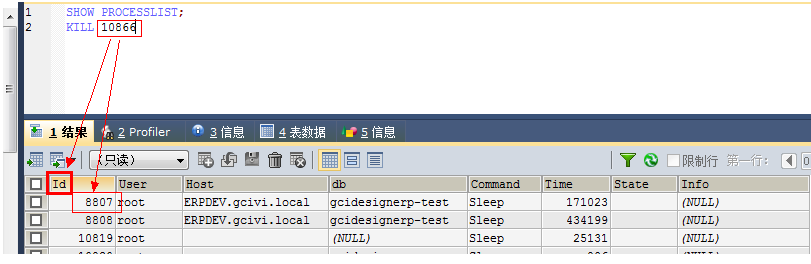需求:需要把A服务器上的某些数据定期备份到B服务器中
A服务器:
#yum install -y rsync
#rpm -qa | grep rsync
#vim /etc/xinetd.d/rsync
yes改成no ,开启 rsync
#chkconfig rsync on
#chkconfig --list rsync
生成配置文件
#vim /etc/rsyncd.conf
uid= root
gid= root
port= 873 默认端口873
hostsallow = 10.10.50.31 允许主机
pidfile = /var/run/rsyncd.pid
lockfile = /var/run/rsync.lock
logfile = /var/log/rsyncd.log
[jichuang] 模块参数
path= /test/backup/ 要同步的目录
comment= rsync test! 注释
ignoreerrors 忽略IO错误
readonly = yes 是否只读
list= no 不允许列文件
authusers = rsync 认证用户名
secretsfile = /etc/rsync.passwd 认证用户名对应密码存放位置
创建认证文件
#vim /etc/rsync.passwd
rsync:123456
#chmod 600 /etc/rsync.passwd
防火墙
iptables -A INPUT -p tcp --dport873 -j ACCEPT
启动服务
#netstat -ntlp | grep 873
#/usr/bin/rsync --daemon
B服务器
/usr/bin/rsync -vzrtopg --progress --deletersync@10.10.50.30::jichuang /test/back/
输入密码,即可抓取A服务器指定目录的文件,下载到本地 /test/back目录中
反之上传
# /usr/bin/rsync -vzrtopg --progress /home/backuprsync@10.10.50.30::jichuang
B服务器同步免输入密码
# vim /etc/rsync.passwd
123456
# chmod 600 /etc/rsync.passwd
#/usr/bin/rsync -vzrtopg --progress--delete --password-file=/etc/rsync.passwd rsync@10.10.50.30::jichuang/test/back/
自动运行
# vim /root/rsync.sh
#!/bin/bash
/usr/bin/rsync-vzrtopg --progress --delete --password-file=/etc/rsync.passwd rsync@10.10.50.30::jichuang /test/back/
# crontab -e
*/10 * * * * /root/rsync.sh 每隔10分钟执行一次
转载于:https://blog.51cto.com/yangmv/1665557